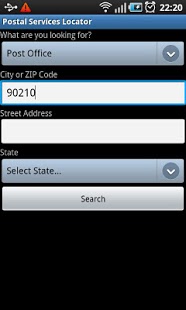Postal Services Locator 1.2
Free Version
Publisher Description
This application will help you find the nearest USPS post office, collection box, passport application service, automated postal centers and alternate locations to buy stamps.
Add your frequently used postal services to your favorites in order to quickly access them later on.
See opening hours, map locations and quickly call phone numbers.
Search according to Zip Code, Address, City and State to find the postal services nearest to you.
You can now (version 1.2 and above) show your satisfaction and support by buying the unlock key for only 0.99$. doing so will also remove all the advertisements
Keywords: Post Office, USPS, U.s Postal Service.
Important Note:
As stated, this application is relevant for the United States Postal Service ONLY. Please do not give it a low rating because you understood otherwise.
About Postal Services Locator
Postal Services Locator is a free app for Android published in the Other list of apps, part of Business.
The company that develops Postal Services Locator is Pocket Aces. The latest version released by its developer is 1.2. This app was rated by 10 users of our site and has an average rating of 2.4.
To install Postal Services Locator on your Android device, just click the green Continue To App button above to start the installation process. The app is listed on our website since 2011-03-19 and was downloaded 198 times. We have already checked if the download link is safe, however for your own protection we recommend that you scan the downloaded app with your antivirus. Your antivirus may detect the Postal Services Locator as malware as malware if the download link to com.pocketaces.postalserviceslocator.logic is broken.
How to install Postal Services Locator on your Android device:
- Click on the Continue To App button on our website. This will redirect you to Google Play.
- Once the Postal Services Locator is shown in the Google Play listing of your Android device, you can start its download and installation. Tap on the Install button located below the search bar and to the right of the app icon.
- A pop-up window with the permissions required by Postal Services Locator will be shown. Click on Accept to continue the process.
- Postal Services Locator will be downloaded onto your device, displaying a progress. Once the download completes, the installation will start and you'll get a notification after the installation is finished.